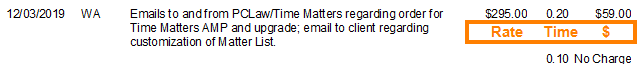Impress Clients with No Charge Entries
/You serve your clients well and deserve to be paid for your skillful efforts. Yet sometimes it just doesn’t make sense to charge them for some of the things you do.
Instead of leaving those No Charge items off of the bill, consider showing some or all of the work that you don’t charge for. As your clients read through your bill, many of the billable entries won’t make them smile. But when they see work that you did for them with No Charge shown as the charges, that can lift their spirits.
With the Billing Matters option for Time Matters, you have flexibility in how to show No Charge items on your invoices.
Let me explain two ways to show No Charge items on your bills.
Separate No Charge Items
You can show a No Charge item on a separate line in your invoice like this:
Here is how to complete the No Charge fields of a Billing record to show this No Charge item on its own line:
Just enter the Total Dur hours and select No Charge from the Charge Status dropdown. The No Charge item will appear on the bill
Split No Charge Item
You have the option to show all of the time spent on an item and not charge for part of the time. The entry will show on the bill like this:
Here is how to complete the No Charge fields of a Billing record to show the split charge and no charge for an item:
Choose Billable in the Charge Status dropdown. Then enter the number of No Charge Hours. Billing Matters will take care of calculating the correct amount to charge the client.
Questions? Please contact me at 800.575.0007 or click here to send me an email.
Wells H. Anderson, J.D., Platinum Certified Time Matters Consultant