Web Collaboration
/Review of services and products for full-featured Web conferencing, teleconferencing, and remote control that offer alternatives to face-to-face meetings.
Introduction
New technologies and the Web give you a bewildering set of options for enhancing how you confer with clients and others. Teleconferencing has become much less expensive and more effective when combined with Web conferencing or videoconferencing. Web conferences allow participants to see or work on the same computer screen live. Videoconferencing remains more expensive and technologically daunting, but is becoming more practical.
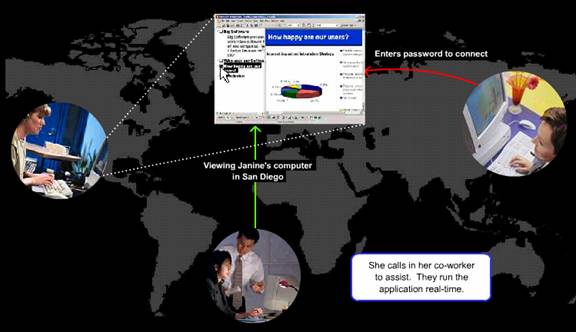
Online Meeting
Tip: Conferencing over the Internet requires the use of IP addresses, which can be either fixed or dynamically assigned. If you have a dynamic IP address, make sure the product or service you want to use will work with your changing address. Pay services like www.dynip.com or www.tzo.com allow your dynamic address to appear fixed for a modest monthly charge. www.dyndns.org offers the service for free.
Table of Contents
Remote Control One-to-One.. 3
Time-Shifted Communication and Collaboration.. 9
Practice Management Applications.. 11
Teleconferencing
Tried and true teleconferences have significant limitations, but they also have their place. In addition to the obvious advantage of communicating nuances through intonation, live conversation permits the highly interactive exchange of ideas. For brainstorming and decision-making, teleconferencing is superior to exchanging E-mails and electronic documents.
Teleconference fees and long distance charges need not be a deterrent at least within the U.S. and Canada. With a low cost-per-minute calling card, you can call from any U.S. phone, not just your office phone, for 6.9 cents per minute with no minimum and no monthly fee. See: www.accuchat.com.
Headsets and Speakerphones
A good headset is as important as a properly fitting chair for your health, comfort, and endurance while teleconferencing. It is important to get over the psychological block that some lawyers have about wearing a headset. These days it is a sign of an up-to-date professional. Important features: volume control and mute.
Speakerphones vary widely in their sound quality and their ability to handle multiple people speaking at once. Be sure you listen to someone else talking on your new speakerphone before the money-back return period expires. Remember that a headset is far better than a speakerphone for a single user. A good source is www.hellodirect.com.
Services
You can set up a multi-caller teleconference at no extra charge through www.freeconferencecall.com. Participants dial a non-800 number and enter a 6-digit code that you obtain from the Web site and distribute before the call. Each caller pays his or her own long distance rate. You do not need to reserve time the call in advance.
Advertising the lowest teleconferencing rates in the industry, RemoteLink charges per person per minute without setup or other charges. You schedule the call using a Web page. The cost is $0.15 per person per minute for toll-free dial in, including long distance charges within the continental US. Their service includes a variety of useful conference call features not provided by the free services. See www.remotelink.com for a listing.
Wireless Phones
If you are highly available to your clients by telephone, they may feel more comfortable working with you regardless of how far away you are or how infrequently you are able to meet with them face-to-face.
Many wireless phones now have sound quality indistinguishable from regular telephones. An earpiece and microphone can improve sound quality and free up your hands.
Remote Control One-to-One
You can enhance the effectiveness of a telephone conversation or teleconference by sharing the same computer screen. Remote control services and software, like well-know pcAnywhere, allow one person to view and optionally control another computer across the Internet or by a dial-up connection.
Remote control and Web conferencing often have overlapping features. One-to-one remote control allows one person to view and control another computer across the Internet. Other features may be available as well, such as text chat and file transfer. For a shared session in which several people or a large group can see the same screen, see the next section on Web conferencing.
Remote Control Services
Several services charge a monthly fee for the ability to connect to another PC across the Internet. They are much easier to set up than remote control software and cost more. These services can go through firewalls at one or both side of a connection without requiring special settings. Their installation process, if any, is simpler than installing and configuring remote control software.
DesktopStreaming is a Web-based application that enables organizations to support their clients and staff through remote viewing and control of computers over the Internet. Because it is completely Web-based, there is no software to install on client or staff machines. The technology works with any software and supports all major platforms including Windows, Linux, Solaris and Mac. The monthly cost is significant, but so is the set of included features. www.desktopstreaming.com
WebInteractive is another remote control product with a variety of features for communicating with others online, monitoring a remote PC, and managing a queue of requests for assistance. What separates it from the competition is its purchase option. You can buy the software, or software pre-installed on a server, and pay no monthly charges. For firms that embrace the concept of working together apart and use the product extensively, the return on investment is rapid. www.linktivity.com
GoToMyPC does a good job of connecting through firewalls without requiring users to know how to change firewall settings. It allows one user to control a particular PC across the Internet through a secure, private connection. The subscription cost is lower than DesktopStreaming, but it works only with one host PC on which the software is installed. To access another computer, another subscription for that computer is required. Because Web browser software is used to control the host PC, you can use GoToMyPC anywhere you find a computer connected to the Internet. A subscription costs $179.40 to provide access to one PC and is less when purchasing the service for multiple PCs. www.GoToMyPC.com
eBlvd.com offers a service very similar to GoToMyPC. is a peer-to-peer service licensed on a per-PC basis. For $119.95 per year, a subscriber can make his or her computer screen viewable and controllable from another computer over the Internet. Because of its peer-to-peer nature, eBlvd often works faster and more smoothly than most of its competitors. www.eblvd.com
Remote Control Software
pcAnywhere has a long history of allowing remote control of another computer over telephone lines and, more recently, over the Internet. Here again, users may need to open particular ports in their Internet firewalls and may not be able to connect through certain kinds of Internet connection sharing technologies. Its price is often discounted and significant rebates are available with proof of ownership of an earlier version. Earlier versions are available at bargain prices over the Internet. www.symantec.com/pcanywhere
VNC is free software that allows remote control of another PC over the Internet or a network. Made available under the GNU General Public License by AT&T Laboratories, Cambridge, England, it performs more slowly that some of the commercially available software packages. It features are limited; for example, it does not support the transfer of files between connected computers. Its documentation is a bit confusing. It has no capability to deal with users who have dynamic IP addresses, short of determining the address each time a connection is desired. www.uk.research.att.com/vnc
UPDATE (2017-07-27): See a review of VNC applications and comparison to VPNs here:
https://www.comparitech.com/vpn/what-is-a-vnc-and-how-does-it-differ-from-a-vpn/
A tip of the hat to Ellen Fisher of Comparitech.
Web Conferencing
A variety of services and software packages are available to connect to clients and others across the Internet. Web conferencing allows multiple people to view the same screen across the Internet.
Features
Web conference features can include:
·Program or application sharing Participants watch the computer screen of the presenter, sometimes with a remote control option
·Whiteboards Participants can write on or highlight text or images on a shared computer screen
·Text Chat -- Participants can send text messages back and forth while viewing a shared computer window
·Voice-over-IP (VOIP) Participants with computer speakers and microphones or computer headsets can see a shared window and talk with each other over the Internet
·File transfer Files may be exchanged between computers
In the past, it was necessary to install special software or go through sometimes elaborate preparations to set up a Web conference. Preliminary steps may still be required. But now they have become simpler in many cases, easing the burden on the people with whom you want to meet, especially with the pricier services.
Web Conferencing Services
The services listed here do not burden meeting participants with the task of installing a separate software package. Authorized users can join a meeting without going through the hit-and-miss process of receiving software through the mail or downloading it from a Web site and then installing it. On the other hand, these services require the payment of on-going subscription fees.
Webex is an Internet service that supports a wide range of virtual meeting and Web conferencing features. The people you invite to the conference do not need to install anything and can connect easily from behind most firewalls. Fixed monthly costs can run into the hundreds of dollars. www.webex.com
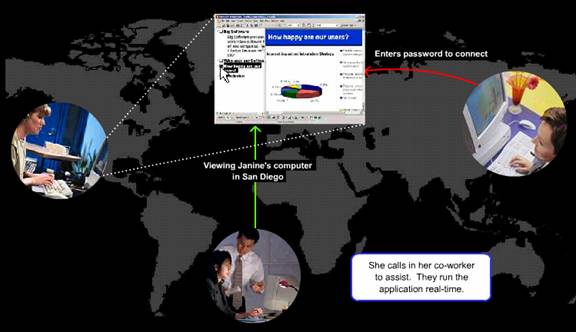
eBlvd.com Online Meeting
eBlvd Online Meeting offers the least expensive Web conferencing service. Meetings can be public or private. Participants can log in via a Web screen or receive E-mailed invitations with a link to click on to join a meeting. Through clever technology, eBlvd has overcome limitations relating to dynamic IP addresses and done away with adjusting settings on the subscriber's firewall. By making using of peer-to-peer functions, the bandwidth requirements are reduced so that even dial-up Internet users can participate in a conference and high-speed subscribers experience fast performance. ENC Technology Corp www.eblvd.com 760-602-5202
WebDemo from www.linktivity.com offers Web conferencing both as monthly subscription and as software that you can buy. The monthly costs using other services can easily exceed the purchase price for this many-featured tool. It provide a clear interface for granting or denying control of the mouse and keyboard to one or more people. WebDemo allows both one-directional presentations and interactive use of any software on the host computer. WebDemo provides a resizable viewing area so that the meeting host can reveal one window to the participants while preparing another window for display or taking notes. A conflict between MS Java and Sun Java gave us some problems, but we expect this to be fixed in a future upgrade. Pricing has recently become affordable for small teams.
Switchnotes brings people together to compose and revise documents over the Internet. In Switchnotes you can browse and open a Word document that will be replicated to all users whom you have invited to a session. You can edit, negotiate, resolve or finalize the document over the Internet. The moderator in a Switchnotes session can shift at the click of a single button. The company behind Switchnotes has paid a great deal of attention to security, safeguarding the moderator's computer against unauthorized access. www.switchnotes.com
Web Conferencing Software
Microsoft NetMeeting is free; however, to use it your clients must install and configure the software. www.microsoft.com/windows/netmeeting Setting up NetMeeting and some similar products to work through a firms Internet firewall can be daunting. A number of third party services work with NetMeeting to overcome some of its limitations.
Videoconferencing

Videoconferencing options fall into two general categories: Dedicated videoconferencing services and Internet videoconferencing. The former tends to be expensive whereas the latter usually suffers more from performance problems.

CUSeeMe is a consumer-oriented service offering low-end Internet videoconferencing. Targeted at in formal chatting, CUSeeMe requires that you and each participant install the proprietary CUSeeMe software. In addition, you will need an inexpensive Web camera or Webcam. If you do not have a fixed IP address, you can still participate in conferences if you and the person initiating the conference both have Microsoft Messenger accounts. www.cuseemeworld.com
ViaVideo At last, a product priced for solos and small firms delivers reasonable videoconferencing over high speed Internet connections. Polycoms ViaVideo with Web prices around $400, is an affordable option.
For good performance you will want to have 512 K Internet connections at both ends of the connection and both upstream and downstream. You can, however, connect at lower speeds down to 128 K, but do not bother with dial-up modem connections.
Though ViaVideo makes a big jump forward in quality, the Internet itself can cause unfortunate slowdowns. You may find that certain times, such as mid-mornings, are problematic and therefore schedule your videoconferences outside of peak Internet traffic times. Polycom www.polycom.com/products/viavideo.html
Time-Shifted Communication and Collaboration
Teleconferences and live virtual meetings can go a long way toward cementing relationships with distant clients. Other important methods for interacting are time-shifted communication and collaboration. Like VCRs that allow you to watch a program at a time of your choosing, these technologies can allow you and your clients to cooperate even though you are working at different times.
While many of us view E-mail as both a curse and a blessing, it enables us to communicate to each other in the spaces between other work commitments. Unfortunately, E-mail is inherently disorganized. Better technologies exist for accomplishing specific kinds of work. We recommend that that you consider other approaches first before resorting to E-mail. You will still find plenty of opportunities to send E-mail messages.
Extranet
An extranet serves to extend a part of your office network to your clients. Security measures limit your client's access to the folders and information you specify.
Popular uses of extranets by lawyers and clients include the storage and exchange of documents. Because the original can be maintained in an extranet folder, you can avoid much of the confusion that arises from the proliferation of E-mail attachments.
An extranet allows your clients to retrieve information you want them to have at times that they find convenient. You can give clients a greater sense of control and knowledge with respect to the legal matters you are handling for them.
Groupware and Collaboration Systems
Software and services that facilitate collaboration take the power of an extranet one step further. A simple extranet allows the posting of notices and the storage and exchange of documents. A collaboration application can include much more:
·Threaded discussions
·Color coding for read and unread material
·Address books
·Scheduling
·Dynamic databases
·Application sharing
·Joint document editing
·Text, voice or video chat
Lotus Notes established the groupware category and still offers a highly rated set of tools. The learning curve for Notes is long, but it can generate big payoffs. www.lotus.com
Groove sets a new standard for affordability and features. As software priced under $100 per user, it is within the reach of low-budget teams. Groove shines as a collaborative environment that supports both working together on editing text and working unplugged from the Internet. www.groove.net
Free Groupware: dmoz.org/Computers/Software/Groupware/Open_Source
Practice Management Applications
Working at a distance with clients using a variety of technologies can be confusing. In order to keep track of electronic files, login names, passwords, matter notes, E-mail messages, contact information, appointments and due dates, you can use practice management software designed for the busy life of a lawyer. Here we focus on some practice management features that are especially important for collaborating with clients.
Synchronization
Synchronization is a key to taking your practice management information with you. This capability is vital for keeping you touch with clients at different times of the day and in different locations. Time Matters and Amicus Attorney both synchronize with laptop computers, Microsoft Outlook, and Palm, CE and MS PocketPC handheld organizers. You can make changes to information when you are not plugged into the network, then synchronize the changes to the main database later on.
Network Unplugged shines as the leading software for synchronizing files between locations. Available in versions for individual users as well as for multiple offices, this product line can keep everyone on the same page with the latest versions of documents and other files. www.mobiliti.com
Remote Access
Time Matters World Edition As Internet technology progresses at an alarming rate, companies are scrambling to take advantage of new capabilities. In the area of remote access, Time Matters has jumped into the lead with its new World Edition. Leveraging Microsoft's database server and Web server, both available in the Small Business Server 2000, the World Edition allows full access to all the screens and lists through a Web browser. This means that practice management information can be accessed from anywhere on the Internet within restrictions set by the law firm and protected by tight security.
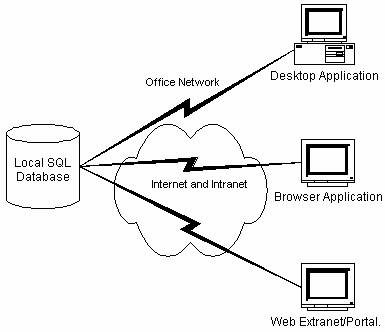
Time Matters World Edition
Other practice management software products currently offer limited access to stored information over the Internet and are certain to increase their capabilities in order to compete with Time Matters. For example, Amicus Attorney lets users retrieve some information by sending E-mail messages to a special address, triggering a reply E-mail from the Amicus Attorney database.
Security is obviously a concern whenever the Internet is involved. Both Time Matters and Amicus Attorney have strong security measures that protect against unauthorized access.
Time Matters http://www.timematters.com 800-328-2898
Amicus Attorney http://www.amicusattorney.com 800-472-2289
Conclusion
Do not lose sight of how important face-to-face contact can be. There really is no perfect substitute for being there, especially at the beginning of a relationship and at critical junctures. Since you cannot always work face-to-face and it would not be cost-effective in any event, you will serve your clients, colleagues and yourself by adopting and learning technologies that bring you closer together. In addition to reducing the headaches and expense associated with travel, you can offer more frequent, more responsive and more effective representation through the use of virtual meetings, time-shifted communication, and practice management tools.
Wells H. Andersons Minneapolis-based business specializes in Time Matters and Billing Matters customization, training classes and materials.
Winner of Favorite Contributor for 2002 and Legal Technology Consultant of the Year Award for 2000 from TechnoLawyer, Mr. Anderson presents at international conferences on a variety of topics.

Wells Anderson
ACTIVE PRACTICE LLC
5200 Willson Road #150
Minneapolis, MN55424
Phone
Fax
Web
612.791.0471
815.301.8545
info@activepractice.com
Helping lawyers leverage technology
Copyright 2003 Active Practice LLC




