Apple iPad - A Companion for Time Matters
/What Does the Apple iPad Offer for Time Matters Users?
The Apple iPad, unveiled on January 27, 2010, promises to make Time Matters users more productive. Certainly it is early for in-depth analysis, but we can imagine some of the ways the 24-ounce device with a brilliant 9.7-inch color screen will work as a companion to Time Matters.

The iPad has a broad suite of features for both business and personal use of books, guides, magazines, videos, webpages, not to mention all the applications developed for the iPod and to be developed for the iPad. With an attractive starting price of $495, the iPad it certainly worth a close look.
How the iPad May Make Time Matters Users More Efficient
- Display TM step-by-step User Guides and How-To Videos
- Browse Time Matters Tips webpages side-by-side with TM on your PC
- Take your Contacts and Calendar with you, synchronizing with TM
- Send and receive e-mail messages anywhere
- Devote billable time to client matters in more place than you can take a laptop
- Access your desktop computer remotely using screen-sharing and WiFi or 3G connections
- Turn on instantly and get to work
- View Time Matters Messages, Notes, ToDo's, Matters and Document records, plus the usual Contacts and Calendars using MobileTM
- In your office, hand your iPad to a client to review their legal documents as you explain them
Critisms of the iPad
Any new gadget as attractive and innovative as the iPad is sure to draw its share of criticism. "Another unnecessary toy." "Not powerful enough or big enough." "Too big." "Doesn't have a physical keyboard." "Just and excuse to waste more time."
Critics who have no hands on experience with the iPad may be the ones most likely to pan it. And certainly there is a risk of being caught up in the hype and hoopla surrounding a major new product from Apple. But it is important to take a close look at significant limitations and potentially negative side effects of using this new tool.
I will need to wait to put the iPad through its paces before I can fairly comment on its actual disadvantages. But this point, I can hazard some educated guesses.
Potential Drawbacks of the iPad:
- The name is easily confused with the iPod, its much smaller cousin. People will write, say, or think "iPod" when they mean "iPod" and vice versa. Not a big issue, and certainly not big enough to pass on such a fitting name, but worth noting.
- The on-screen keyboard and screen are in the same fixed plane, causing the user to hunch forward when typing. That is an ergonomic problem that increases the longer you type on the iPad. You need a wireless keyboard and a stand to place the screen and keyboard in better ergonomic positions. Even the stand shown on the Apple website does not lift the screen to the proper viewing height. And expect that many iPad owners will not make this important adaptation, even when using the iPad extensively at their desks.
- You still need to carry a mobile phone and it may not connect well with the iPad. Where do you save and find information? Is that e-mail message on your iPhone or on your iPad or both? But watch for innovative app developers to bridge the two devices.
- Like many technological developments, the iPad may increase "screen time" and reduce "face time."
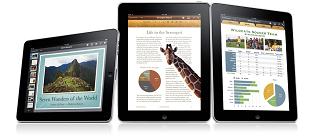
As Time Matters Users, What Should You Watch For?
- Availability of the iPad.
- Microsoft Exchange Synchronization with the iPad via WiFi. That synchronization would allow you to take your Time Matters 10 (or TM9 Enterprise) Contacts and Calendar with you and update it in WiFi hotspots without having to pay for a wireless phone company data plan.
- A good remote access app so that you can use Time Matters and all the programs on your desktop computer back at the office from anywhere you have fast Internet access. Are you listening Citrix Online, the company behind GoToMyPC?
- Time Matters guides explaining how to get more out of your software and how to take advantage of the iPad in your professional office, out and about, and at home.
Resources
Apple iPad home page: http://www.apple.com/ipad
Outline of TM Synchronization: http://www.activepractice.com/tm-sync
MobileTM offered by OTB Consulting - Supported by Steve Stockstill at Data Equity - http://bit.ly/mobiletm
Don't miss our free Webinars on Time Matters on the second Friday of every month!
Business Use and Pricing
In my opinion, reviewers are underestimating the appeal of the iPad for business use. It is light, thin, slips easily in and out of a briefcase, and powers up instantly.
Think about it. What is the time-cost to pull out a laptop and go to a webpage, PDF document, or electronic magazine? Compare that to the wait with an iPad. With the iPad, there is no boot up time and you touch and tap your way quickly to what you want while holding it. How many people use a laptop comfortably in their laps? Or in both hands while standing? Both are natural with the iPad.
At about 7 1/2 by 9 1/2 inches, the iPad is just a half-inch narrower than a magazine. Sure, the iPad has a 5/8 inch border, but magazines often have margins that wide or wider.
The resolution is 1024 by 768 so the standard print will be pretty small, no surprise for an Apple product. It will be interesting to see how electronic versions of newspapers, magazines and books will use the space and deal with resizable text.
Pricing for the WiFi only version is: $499 - 16GB, $599 - 32GB, and $699 - 64GB.
Pricing for the 3G version with data service from AT&T: Add $130 to each price for the iPad, plus $14.99 per month for 250MB of data or $29 per month for "unlimited," which likely is limited to 5GB like iPhone plans. Since the 3G version also supports WiFi, you will be able to download lots of information at hotspots faster and without worrying about exceeding your limit.
What Is Missing from the iPad?
It does not fit in a pocket, even a really big pocket. It does not do two things at once, except for playing music while performing other tasks. Down the road, I expect we will see foldable and roll-up competitors. But how soon they will arrive and whether there feature sets will compete with the iPad is hard to predict.
Prediction: The iPad Will Prove the Critics Wrong
I have listened to a number of technorati criticizing the iPad, saying it does nothing new and will be another failed tablet device. They fail to see the appeal it has for non-computer users, occasional users and enthusiats alike.
It may be technically correct to say that each of the iPad's many functions, defined broadly, can be performed by existing devices. Portable DVD players play movies and music videos. Ebook readers download, store and display books. MP3 players play music. Laptops and smartphones send and receive e-mails and update calendars. iPhones and Android smartphones run thousands of apps.
But the iPad does all of these things and can do them instantly and easily. There were lots of portable MP3 mucic players on the market for years before Apple released the iPad, but it was a huge success. Steve Jobs got the design, feature set and iTunes store right. I believe the iPad will follow in the iPod's footsteps.




