PDF File from a Word Document
/Create a PDF File Fast in Time Matters
You can quickly create both a PDF file and a Document record from a Word document using a handy Time Matters feature. Right-click on any Word document listed on the Document tab of a Contact or Matter. Then choose "Create PDF" and voila!, you have a PDF file with the same name listed at the top of the Document list.
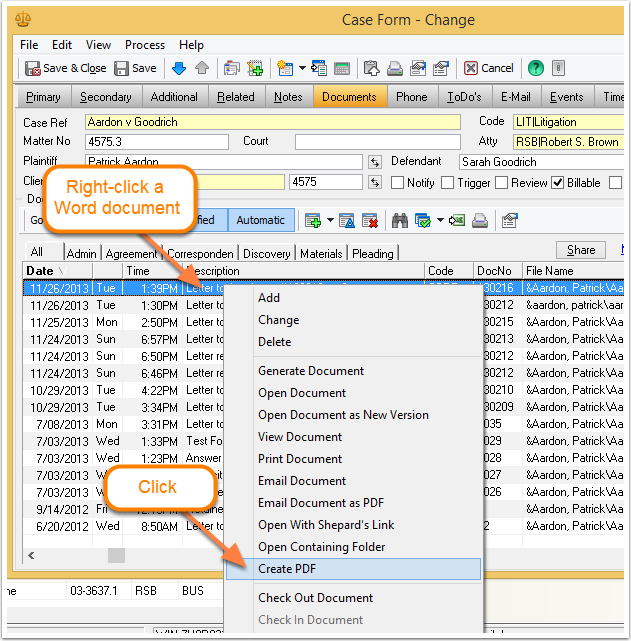
Note: On some PCs, this feature pops up a file selection window. There is a fix for that issue. It involves either deleting the Time Matters Private Driver from the Printer list for Windows and then creating a PDF from within Time Matters or - and this is more complicated - running Windows Registry files to fix the bug. Let us know if you need the Create PDF feature fixed!
Call us at 800.575.0007 or Click here to send an e-mail...





