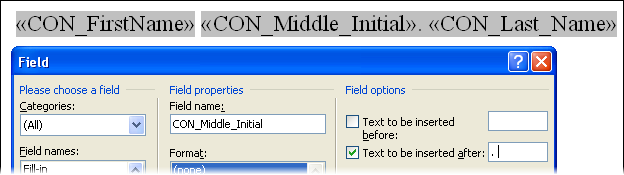Merge an Optional Initial
/When automatically creating documents using Time Matters Merge Templates, you can handle names with Middle Initials and names without them.
Microsoft Word 2003 has a feature that lets you tack on text to a merge field. This feature is important for handling middle initials. Tack on a period and a space to a merge field for Middle Initial. Then, if a name has a middle initial, the period and space will be inserted right after it. If a name does not have a middle initial, nothing will be inserted. Using this technique, it is important to put a space between the First Name merge field and the Middle Initial, but no space between the Middle Initial merge field and the Last Name merge field.
To insert merge fields for a name:
1. Add the First Name field
2. Put a space after it
3. Add the Middle Initial field
4. Add the Last Name field immediately after the Middle Initial field
5. Right-click on the Middle Initial field
6. Click: Edit Field...
7. Check the box: Text to be inserted after:
8. Type a period and a normal space in field
9. Click OK