Create ToDos from Other Records
/The time and effort needed to create a ToDo record can discourage you from effectively using the ToDo List in Time Matters. Here is a tip on how to create new ToDo's quickly with a minimum of data entry.
Experiment with creating one record "on top of" another. For example, after a meeting with your client on the Freedman tax matter, you have the Event record for that meeting open in Time Matters. 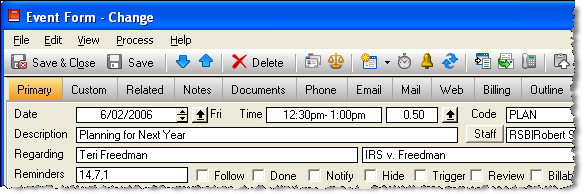
You need to follow up on the meeting by doing some work. To create a ToDo record right there at the Event record, click: File | New Record | ToDo (or, for keyboard shortcut enthusiasts: Ctrl-Shift-T) 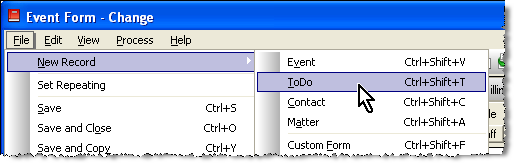
If Time Matters is customized correctly, the ToDo record "inherits" lots of information from the Event. The record already has the Description, Client, Matter, and Memo (Area 6) filled in. You just need to enter a Priority, Code and add to the Description. 
To set up Extended Inheritance, for ToDo's go to: File | Setup | General | User Level | Forms | ToDo | Set Form Options | Use Extended Inheritance if Creating from Event - Always 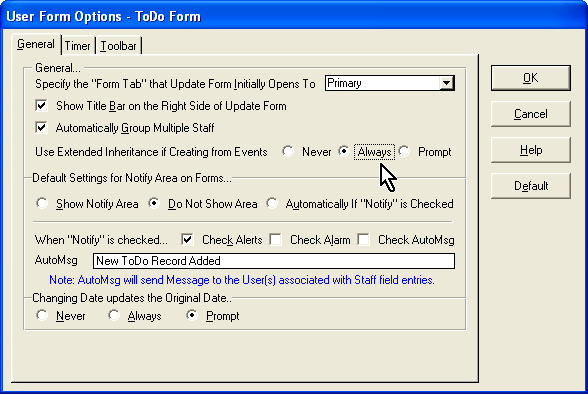
For Events go to: File | Setup | General | User Level | Forms | Event | Set Form Options | Use Extended Inheritance if Creating from ToDo - Always
Whatever record you are on, if it has the Regarding line filled in, a new record created "on top" of it will inherit the Regarding information. Some records will inherit more than others.
A classic use of this feature is to convert an Email into a ToDo or an Event. (A tip of the hat to Tom Rowe and his seminal Email Overload white paper.) These techniques help you fight Email clutter and stay on top of your work.





