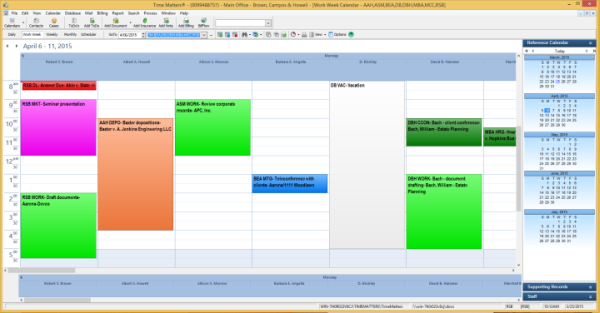Calendar View for Multiple Staff
/Change to the Calendar View for Multiple Staff in TM14
The biggest changes to the appearance of Time Matters 14 are the new Calendar Views.
The new look is more appealing and more similar to the Microsoft Outlook calendar. However, in one way the new Calendar is more limited than the old one: Displaying a view for multiple staff.
This screenshot shows the Work Week view with seven Staff:
Only the events for Monday of this work week fit on the screen. To see other days, you need to scroll to the right.
The width of the column for each Staff staff is not adjustable. Depending on the size and resolution of your computer monitor, you are limited to view about seven staff at one time for one day without scrolling.
If you need to schedule an event for more than seven staff, you can scroll left and right in the Daily or Work Week view to see everyone or you can use the Scheduler view. The Scheduler view lets you see many Staff all at once, but does not show descriptions of their events.