Automatic Dates with Chains
/Chain Templates in Time Matters and Practice Advantage can create predictable series of important Events and ToDo's each time you open a new Matter. This tip explains how you can automatically adjust dated records when you change the date of one record in a chain.
The dates of one or more records in a Chain may be adjusted automatically by changing the date of a single record. Automatic changes are based on the “Days” calculations between records. Whenever you change a record in a Chain, you are given the option to automatically change the dates of other records in the Chain that depend on the date of the record you are changing.
When the original Chain Template used to create Chains is set up, each record has a “Days” entry and each record’s date is calculated from the date of a previous record.
The Chain Template shows the Days entries. It also shows in an outline how each record depends on a previous record to calculate its date. In this example, the Purchase Date depends on the Meeting with Client.
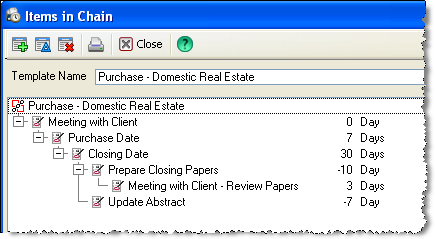
If you change the date of a record in a Chain, you may be asked:
“Do you want to adjust the Dates for the subsequent Items in this Chain?”
- If you answer Yes:
The dates of other records will change automatically if their dates are calculated directly or indirectly from the changed record’s date. - If you answer No:
Only the date of the changed record will change.
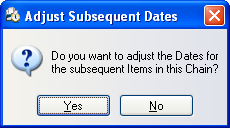
You can change the date of a record in a Chain from anywhere within the program, such as on the Calendar or in its Schedule Chain. Wherever you change the record, you will be asked if you want to adjust subsequent items in the Chain.
The Schedule Chain is a good place to change the date of a record because you see the other records in the Chain that will be affected.
To change a record in a Schedule Chain, go to Main Menu | Calendar | Schedule Chains. Open a record by double-clicking on it:
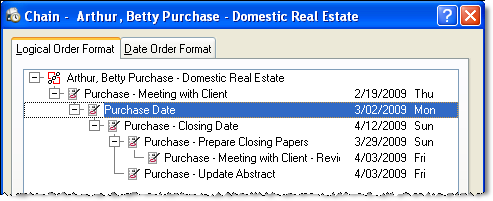
In the example above, if you change the Purchase Date, all of the dates of the records below it will change if you choose Yes to change subsequent items.
Complete Step-by-Step Guide for Chains
An illustrated, step-by-step guide explaining how to set up Chain Templates and use them to create predictable series of Events and ToDo's is available for $18 from Active Practice LLC.
Click here to order...





