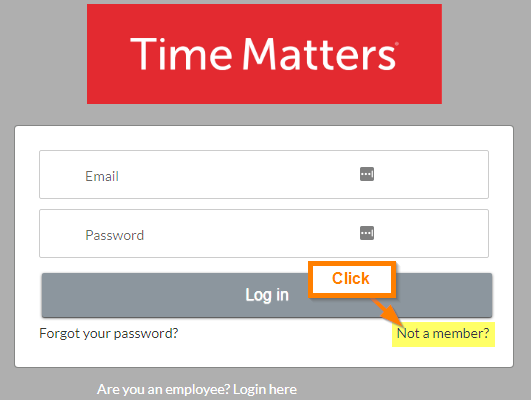Time Matters Help and Documentation Online
/You can access Time Matters Help and documentation online if you are a subscriber or have an Annual Maintenance Plan.
Our Active Practice website provide detailed, illustrated Time Matters how-to information that goes into more detail than most of the official online Help; however, the PCLaw|Time Matters website has broader coverage.
To access the PCLaw|Time Matters online resources, you need to sign up in advance.
To sign up for access to the Time Matters Coummunity:
Click on Time Matters
Click on Not a member?
Find your Account ID in the top bar of Time Matters, usually starting with 0099 and enter it.
Complete the remaining fields: First Name, Last Name, Email Address and Password. (Make up an easy-to-remember password - it is not protecting sensitive information.)
PCLaw|Time Matters will approve your account and send you an email.
Questions? Call 800.575.0007 or send us an email…